Paynote Email Notifications
WooCommerce has a variety of built-in emails to help communicate your store’s operations. Paynote integrates its ACH order statuses with WooCommerce email notifications, allowing you to keep your customers informed throughout the payment process. You can configure these email settings directly in your site admin panel: WooCommerce > Settings > Emails
🔔 ACH Email Notifications
Paynote adds the following custom ACH-related email statuses to WooCommerce:
ACH In Process - The system sends this order notification to customers when verification has been completed and the payment is currently being processed. Once the payment is finalized, the order status will update automatically.
ACH Processing - The system sends this notification to customers when funds have been successfully transferred to the Paynote system, but the deposit may still be pending. The order status will be updated once the payment is fully processed.
ACH On-Hold - The system sends this notification to customers when an order is placed on hold due to manual payment review in the Paynote system. After confirmation, the order will resume processing, and the customer will receive an update.
ACH Declined - The system sends this email when a payment attempt was unsuccessful and has been declined. The customer will be notified immediately.
⚠️ Important Note:
These email templates are disabled by default after plugin installation.
You must manually enable them in the email settings for them to work properly.
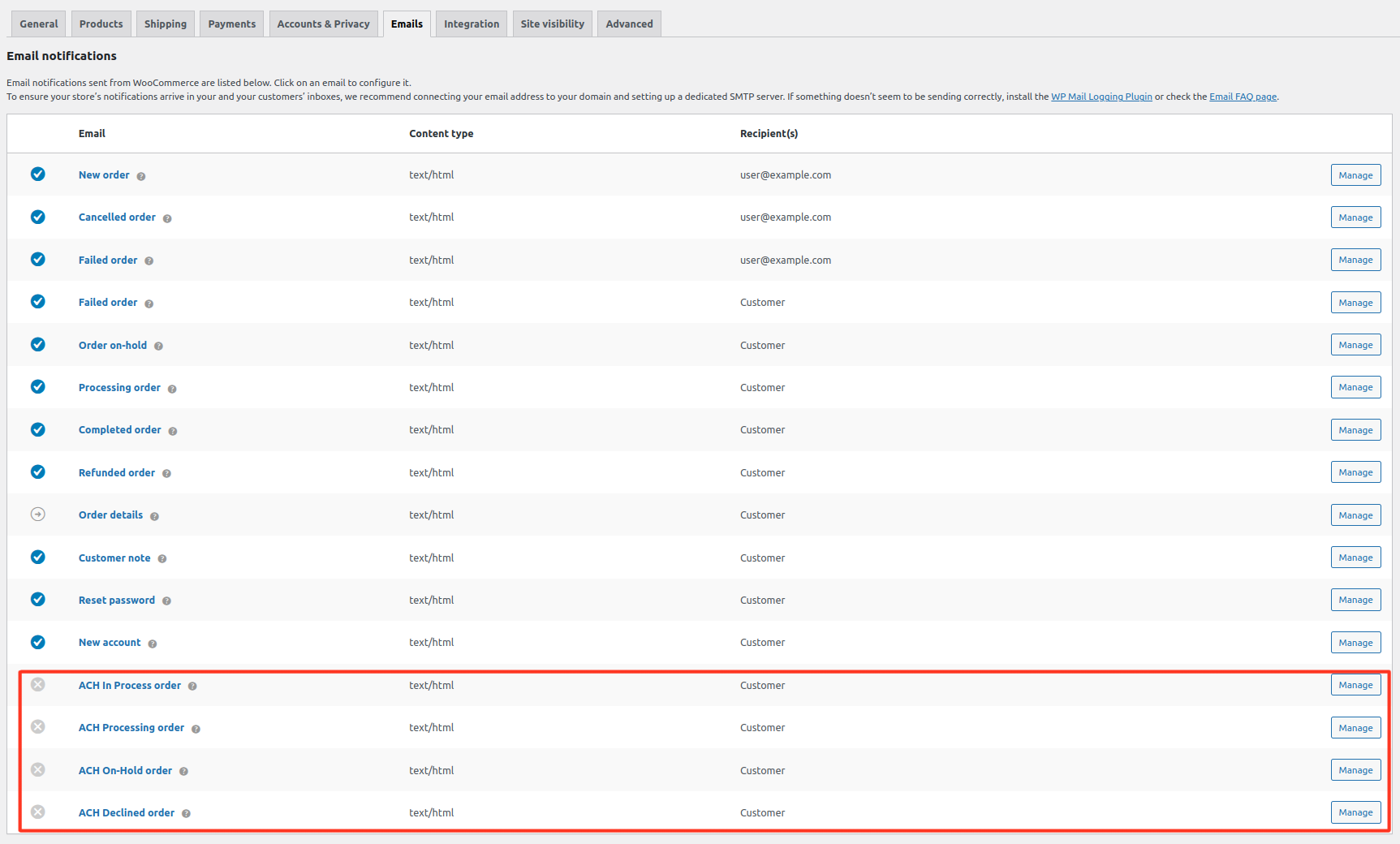
✏️ Editing Emails
You can customize each email notification to better suit your store’s communication tone and branding.
To modify an email template, navigate to WooCommerce > Settings > Emails, then locate the email from the list and click "Manage" next to it.
Customize the available fields:
- Enable/Disable — Toggle the notification on or off
- Subject — Customize the email subject line (leave blank to use the default). Supports placeholders
- Email Heading — Customize the main heading of the email (optional). Supports placeholders.
- Additional Content — Add extra message below the email body (optional). Supports placeholders. Supported Placeholders:
{site_title} — Your site title (Settings > General)
{site_address} / {site_url} — Website URL
{order_date} — The date the order was placed
{order_number} — The order number
✉️ Email Format Options:
Choose how your emails are sent:
- Plain Text — No HTML formatting (minimal layout)
- HTML — Rich formatting (recommended)
- Multipart — Sends both HTML and Plain Text versions (the recipient's email client selects the format)
💡 Note: If you use Plain Text emails, be aware that content is limited to ~155 characters. If your product titles or order details are long, some text may be truncated.
📚 Need more guidance?
Refer to the official WooCommerce documentation for in-depth email configuration:
👉 https://woocommerce.com/document/configuring-woocommerce-settings/emails/
Updated 8 months ago